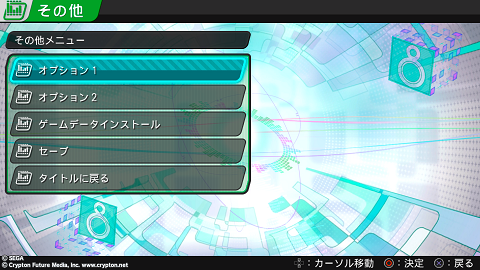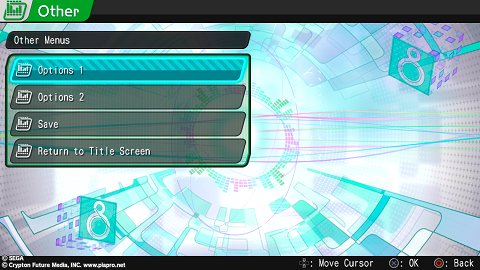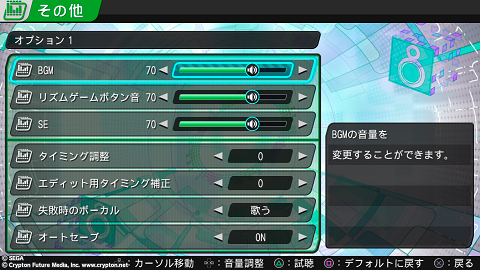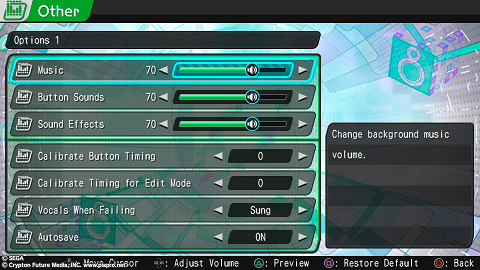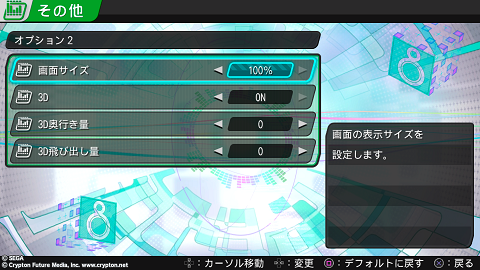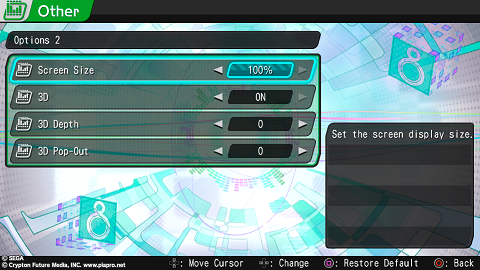Main Menu (F)
Jump to navigation
Jump to search
Main Menu (F)
| Japanese | English |
| ショップ |
Shop (Modules & Accessories | Room Items | Gift items) |
| エディット |
Edit |
| スタジオ |
Studio (Live concert Mode | Photo) |
| 通信 |
Network (Connect with PSN) |
| レコード |
Records (Game Statistics | High Scores | List of Titles | Profile | Profiles of Friends) |
| その他 |
Other (Settings | Save | Back to Title) |
Bottom Key
| Symbol | Japanese | English |
| [Digital Pad] |
カーソル移動 |
Cursor Movement |
| [L] |
回転 |
Rotate |
| [R] |
拡大 • 縮小 |
Zoom in/out |
| [Square] |
回転リセット |
Rotation Reset |
| [Circle] (US/EU: [Cross]) |
決定 |
Confirm |
Settings Menu
| Japanese | English |
| オプション 1 |
Options 1 (Game settings) |
| オプション 2 |
Options 2 (3D settings) |
| ゲームデー夕イソストール |
Save game CD image (Vita Version only!) |
| セーブ |
Save |
| タイトルに戻る |
Return to Title Screen |
Bottom Key
| Symbol | Japanese | English |
| [Digital Pad] |
カーソル移動 |
Cursor Movement |
| [Cross] (US/EU: [Circle]) |
戻る |
Return |
| [Circle] (US/EU: [Cross]) |
決定 |
Confirm |
Options 1
| Japanese | English | Description |
| BGM |
Music |
Change background music volume. |
| Button Sounds |
Change game button effect volume. | |
| SE |
Sound Effects |
Menu sound volume. |
| Calibrate Button Timing |
Adjust the melody icon timing to compensate for TV display lag. (ms) | |
| Calibrate Timing for Edit Mode |
Same as above but for edit mode only. | |
| Vocals When Failing |
Cut the vocals when SAD or WORST. (Default: Not sung) | |
| オートセーブ |
Autosave |
Save game progress automatically. (Default: Depends on your choice when first launch the game) |
Options 2
| Japanese | English | Description |
| Screen size |
Set the screen display size. | |
| 3D |
3D |
Enable or disable 3D support for Play Video (PV) and Live Studio |
| 3D Depth |
3D Depth setting. | |
| 3D Pop-out |
3D Pop-out setting. |