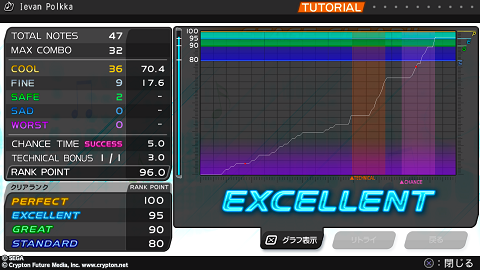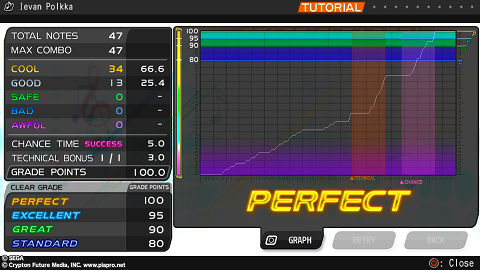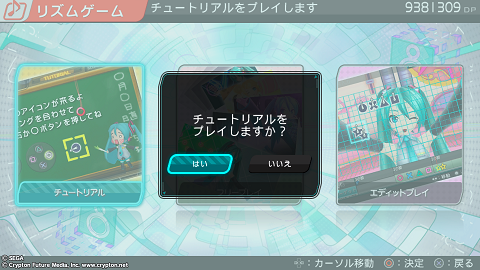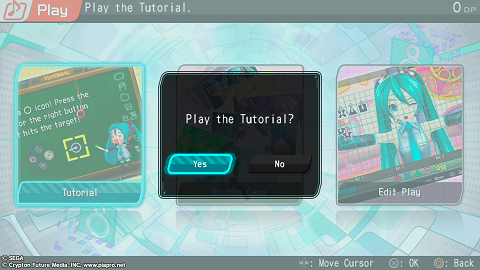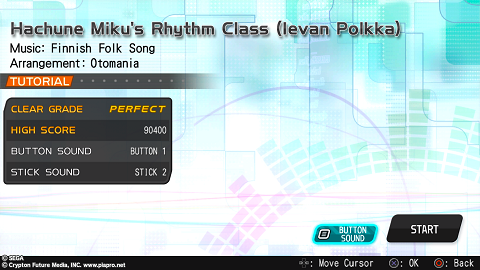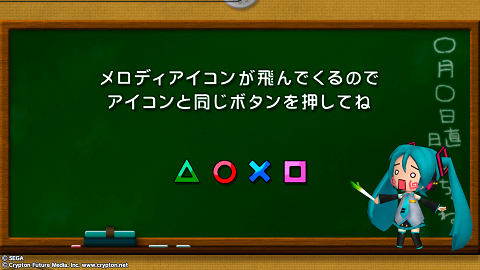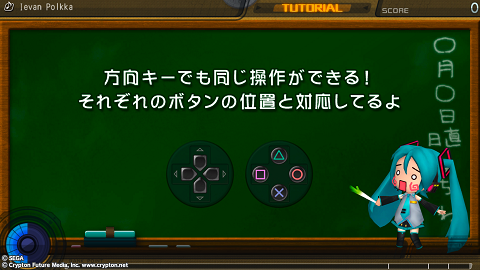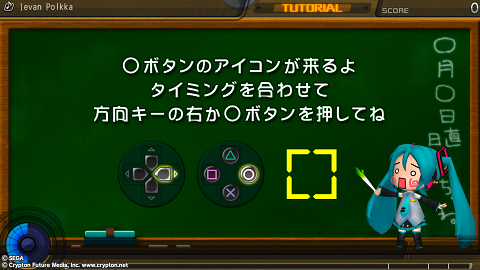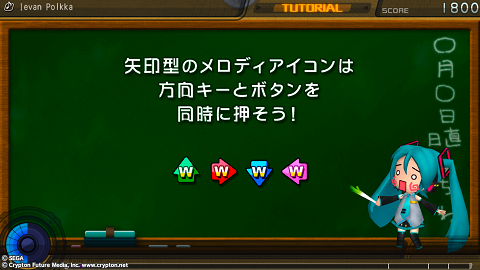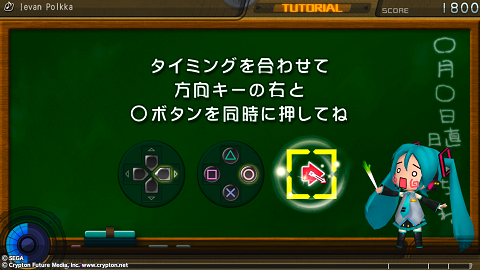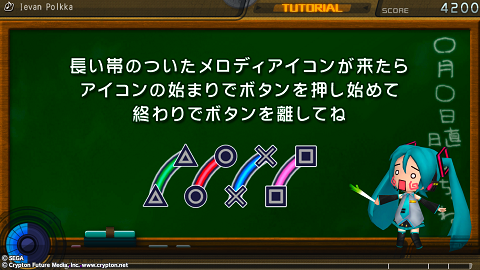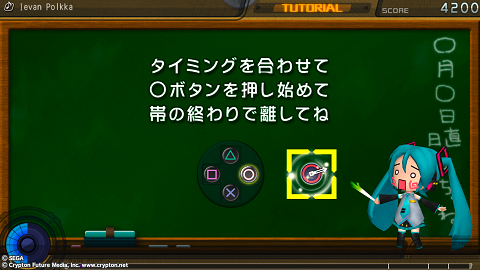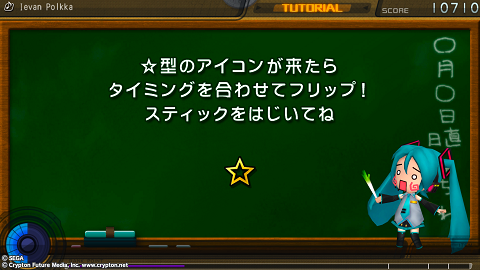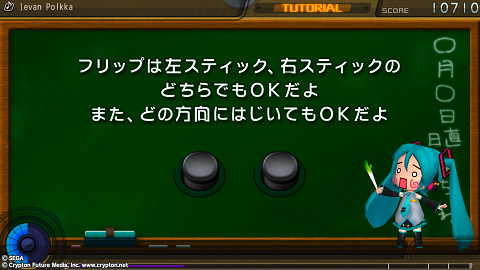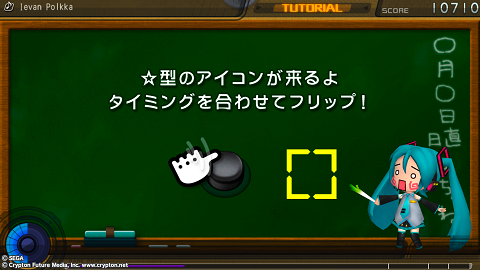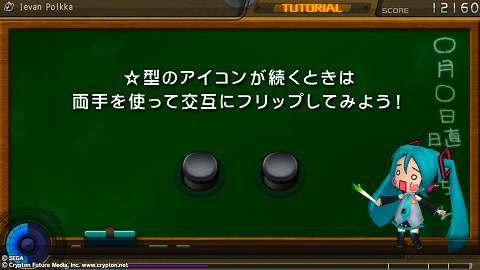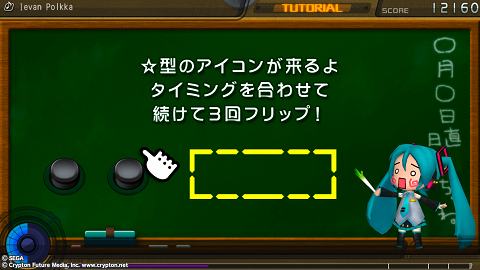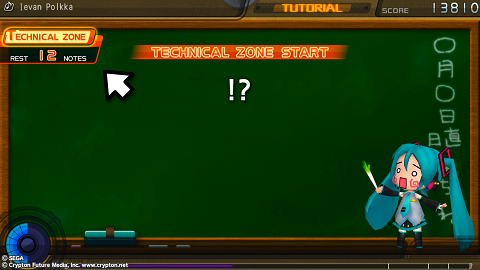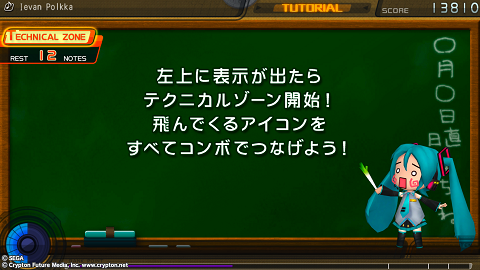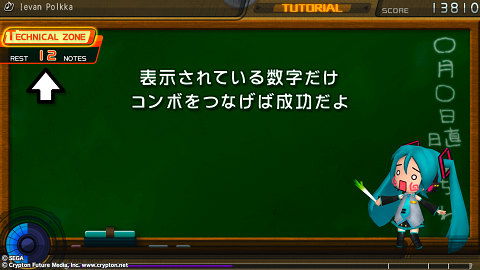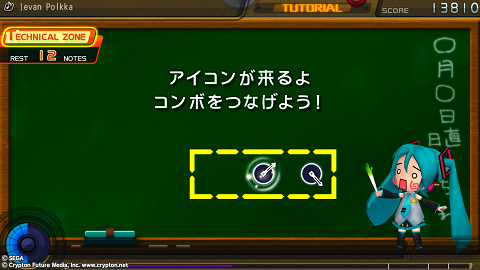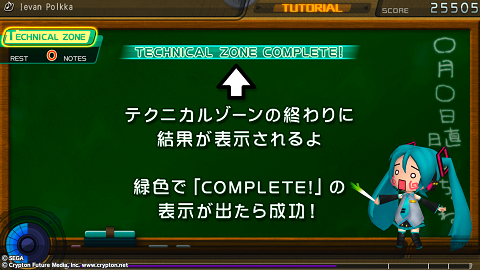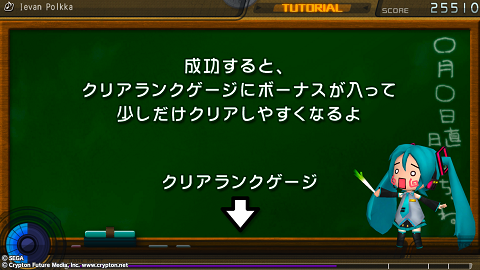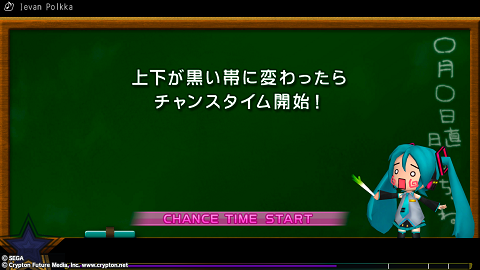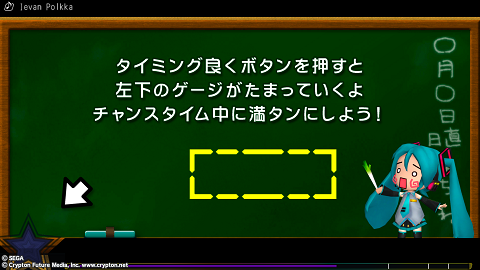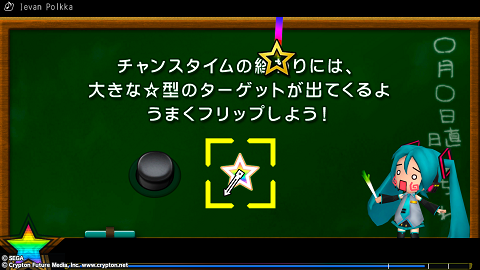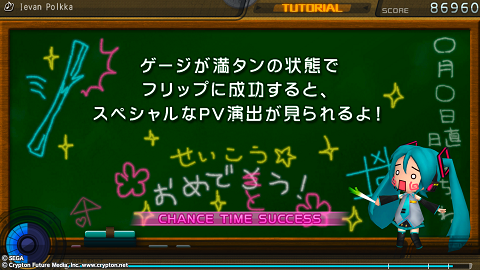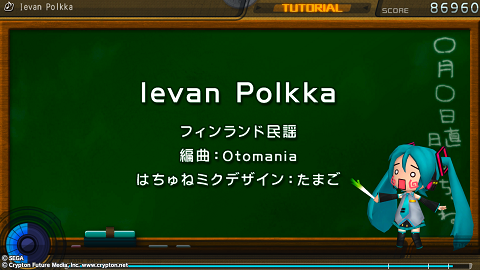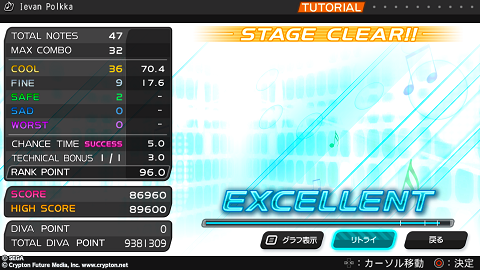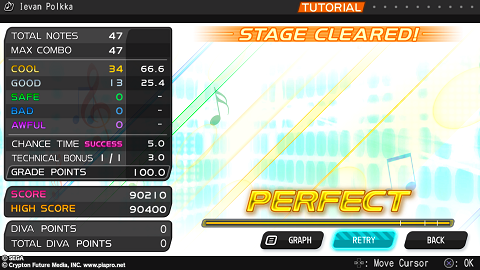Tutorial (F)
Jump to navigation
Jump to search
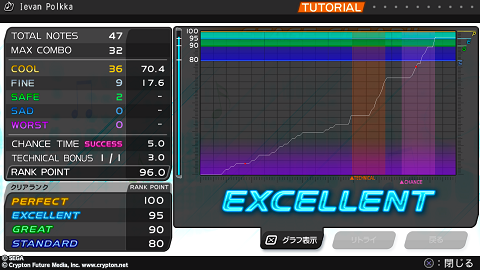
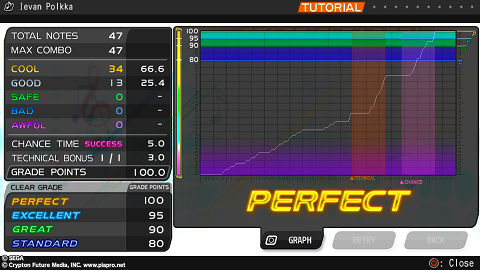
Tutorial (F)
[[Tutorial (F)|![]() ]][[Tutorial (F) (RU)|
]][[Tutorial (F) (RU)|![]() ]]
]]
Tutorial
| Yes |
No |
| Button sound |
Start |
| OK class, here's the basics! Press the buttons that match these melody icons when they zoom in! | |
| You can also press the directional buttons that match the buttons positions! | |
| Here comes a [CIRCLE] icon! Press the [CIRCLE] button or the right button when it hits the target! [Complete this exercise for rest melody icons] | |
| When you see an arrow-shaped icon, press the directional buton and corresponding action button together. | |
| Press the [CIRCLE] button and the right button when it hits the target! [Complete this exercise for rest melody icons] | |
| A melody icon with a long tail means you gotta hold the button down and then let go at the end! | |
| Press the [CIRCLE] button at the right time and hold it until the end of the tail! [Complete this exercise for rest melody icons] | |
| Star icons are a cinch! Just flick, flick, flick, flick the stick! Easy as that! | |
| You can flick the left stick or the right stick, and you can flick in any direction you like! | |
| Here comes a [STAR] icon! Get ready to flick! Watch your timing! [Complete this exercise few times] | |
| When [STAR] icons pour in, flick with both hands to keep up! | |
| Here come some more [STAR] icons! Watch your timing and flick three in a row! [Complete this exercise few times] | |
| Oh! What's this?! | |
| When you see this sign in the upper left corner, get ready for a Technical Zone! See if you can nail all of the icons in a full combo! | |
| You'll beat the Technical Zone if you can combo all of its notes. | |
| Here come the icons again! Try to combo them! Pow pow! | |
| Results are shown once the Technical Zone is over. It'll say "COMPLETED!" in green if you succeed! | |
| Success will add a bonus to your Grade Gauge. Grade Gauge | |
| When the black bands appear at the top and bottom of the screen, it's Chance Time! | |
| Hit buttons at the right time to fill the gauge in the lower left. Fill it up before Chance Time over! | |
| Time your flick just right to hit the big [STAR] target at the end of Chance Time! | |
| If the gauge is full and you hit the big star, you'll be treated to a short bonus event at the end of the video! | |
| Ievan Polka Finnish Folk Song Arrangement: Otomania Hachune Miku Design: Tamago |
| Graph |
Retry |
Back |