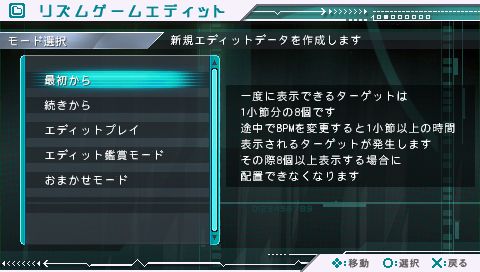Difference between revisions of "Rhythm Game Editor"
Jump to navigation
Jump to search
To start, you have to choose either the first option or the last option. The difference between the two options is the amount of things you can customize right-off-the-bat. The first option allows you to change everything at the beginning, it's a very long and tedious process. It's usually better to choose the last option to get most of the settings automatically generated, then slowly edit everything to the way you want.
The 2nd option allows you to load and edit a previous custom note chart that you have created.
The 3rd option allows to play your custom note chart.
The 4th option allows to to watch the character dance and sing. You don't have to worry about pressing notes and you can take screenshots by pressing the R button.
The last option attempts to generate everything automatically. It's the best way to get everything quickly set up, but you'll probably have to change many of the notes afterwards because they won't match with the song very well.
Make sure the bitrate of the .mp3 you're going to use is not a HUGE one (eg. 320kbps) the song will cut slightly while playing because the PSP has to buffer the song.
A 128kbps song file works fine.
imported>Kyo-chan m |
imported>Kyo-chan (--) |
||
| Line 1: | Line 1: | ||
<div id="content_view" class="wiki" style="display: block"> | <div id="content_view" class="wiki" style="display: block"> | ||
| − | |||
| − | |||
| − | |||
{| class="wiki_table" | {| class="wiki_table" | ||
| − | | | + | | colspan="2" | |
[[Image:edit_mode.jpg|edit_mode.jpg]]<br /> | [[Image:edit_mode.jpg|edit_mode.jpg]]<br /> | ||
| − | |||
| − | |||
| − | |||
| − | |||
| − | |||
| − | |||
| − | |||
| − | |||
| − | |||
|- | |- | ||
| '''Japanese'''<br /> | | '''Japanese'''<br /> | ||
| Line 20: | Line 8: | ||
|- | |- | ||
| | | | ||
| − | [[最初から]] | + | [[最初から]] |
| | | | ||
| − | [[最初から|Start at Beginning]] | + | [[最初から|Start at Beginning]] |
|- | |- | ||
| | | | ||
| − | [[続きから]] | + | [[続きから]] |
| | | | ||
| − | [[続きから|Continue]] [[続きから|from Saved Spot]] | + | [[続きから|Continue]] [[続きから|from Saved Spot]] |
|- | |- | ||
| | | | ||
| − | [[Editplay|エディットプレイ]] | + | [[Editplay|エディットプレイ]] |
| | | | ||
| − | [[Editplay|Edit Play]] | + | [[Editplay|Edit Play]] |
|- | |- | ||
| − | | エディット鑑賞モード | + | | エディット鑑賞モード |
| − | | Edit Appreciation Mode | + | | Edit Appreciation Mode |
|- | |- | ||
| | | | ||
| − | [[おまかせモード]] | + | [[おまかせモード]] |
| | | | ||
| − | [[おまかせモード|"Leave it to Me" Mode]] | + | [[おまかせモード|"Leave it to Me" Mode]] |
|} | |} | ||
| − | <br /> | + | <br />To start, you have to choose either the first option or the last option. The difference between the two options is the amount of things you can customize right-off-the-bat. The first option allows you to change everything at the beginning, it's a very long and tedious process. It's usually better to choose the last option to get most of the settings automatically generated, then slowly edit everything to the way you want.<br /> <br />The 2nd option allows you to load and edit a previous custom note chart that you have created.<br /> <br />The 3rd option allows to play your custom note chart.<br /> <br />The 4th option allows to to watch the character dance and sing. You don't have to worry about pressing notes and you can take screenshots by pressing the '''R''' button.<br /> <br />The last option attempts to generate everything automatically. It's the best way to get everything quickly set up, but you'll probably have to change many of the notes afterwards because they won't match with the song very well.<br /> <br />Make sure the bitrate of the .mp3 you're going to use is not a HUGE one (eg. 320kbps) the song will cut slightly while playing because the PSP has to buffer the song.<br />A 128kbps song file works fine. </div> |
Latest revision as of 04:18, 31 October 2019
| Japanese |
English |
| エディット鑑賞モード | Edit Appreciation Mode |
To start, you have to choose either the first option or the last option. The difference between the two options is the amount of things you can customize right-off-the-bat. The first option allows you to change everything at the beginning, it's a very long and tedious process. It's usually better to choose the last option to get most of the settings automatically generated, then slowly edit everything to the way you want.
The 2nd option allows you to load and edit a previous custom note chart that you have created.
The 3rd option allows to play your custom note chart.
The 4th option allows to to watch the character dance and sing. You don't have to worry about pressing notes and you can take screenshots by pressing the R button.
The last option attempts to generate everything automatically. It's the best way to get everything quickly set up, but you'll probably have to change many of the notes afterwards because they won't match with the song very well.
Make sure the bitrate of the .mp3 you're going to use is not a HUGE one (eg. 320kbps) the song will cut slightly while playing because the PSP has to buffer the song.
A 128kbps song file works fine.