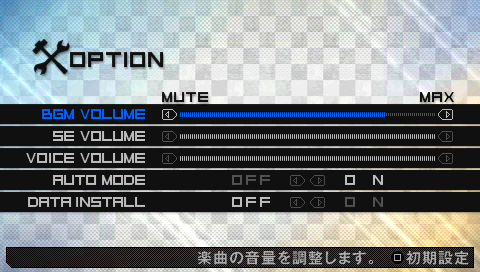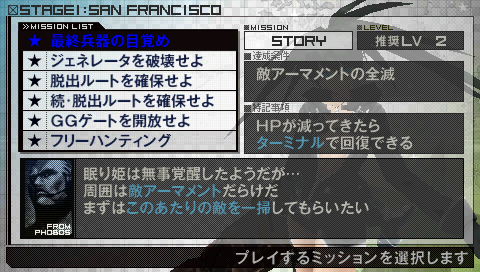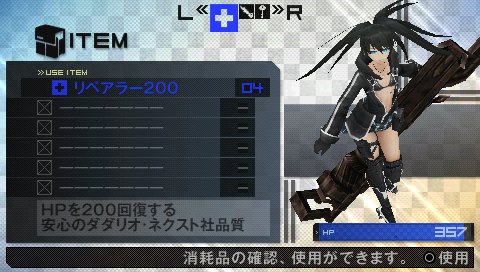Difference between revisions of "Game Menus (B★RS)"
Jump to navigation
Jump to search
(Imported from text file) |
imported>Kyo-chan m (removal of double page title) |
||
| (One intermediate revision by the same user not shown) | |||
| Line 1: | Line 1: | ||
| − | + | ==★ Title Menu== | |
| − | |||
| − | |||
| − | |||
| − | =★ Title Menu= | ||
[[Image:brstitle.png|brstitle.png]]<br /> | [[Image:brstitle.png|brstitle.png]]<br /> | ||
{| class="wiki_table" | {| class="wiki_table" | ||
| Line 34: | Line 30: | ||
| Back<br /> | | Back<br /> | ||
|} | |} | ||
| − | =★ Configuration Menu= | + | ==★ Configuration Menu== |
[[Image:brsoptions.png|brsoptions.png]]<br /> | [[Image:brsoptions.png|brsoptions.png]]<br /> | ||
{| class="wiki_table" | {| class="wiki_table" | ||
| Line 66: | Line 62: | ||
| Closes the configuration menu<br /> | | Closes the configuration menu<br /> | ||
|} | |} | ||
| − | =★ Stage Menu= | + | ==★ Stage Menu== |
[[Image:brsstages.png|brsstages.png]]<br /> | [[Image:brsstages.png|brsstages.png]]<br /> | ||
{| class="wiki_table" | {| class="wiki_table" | ||
| Line 99: | Line 95: | ||
| Exit Game<br /> | | Exit Game<br /> | ||
|} | |} | ||
| − | =★ Mission Menu= | + | ==★ Mission Menu== |
[[Image:brsmissions.png|brsmissions.png]]<br /> | [[Image:brsmissions.png|brsmissions.png]]<br /> | ||
{| class="wiki_table" | {| class="wiki_table" | ||
| Line 123: | Line 119: | ||
Back to [[Game Menus (B★RS)#Stage Menu|Stage Menu]]<br /> | Back to [[Game Menus (B★RS)#Stage Menu|Stage Menu]]<br /> | ||
|} | |} | ||
| − | =★ Status Menu= | + | ==★ Status Menu== |
[[Image:brsmenu.png|brsmenu.png]]<br /> | [[Image:brsmenu.png|brsmenu.png]]<br /> | ||
{| class="wiki_table" | {| class="wiki_table" | ||
| Line 153: | Line 149: | ||
| Back to Game<br /> | | Back to Game<br /> | ||
|} | |} | ||
| − | =★ Custom Menu= | + | ==★ Custom Menu== |
[[Image:brsskills.png|brsskills.png]]<br /> | [[Image:brsskills.png|brsskills.png]]<br /> | ||
{| class="wiki_table" | {| class="wiki_table" | ||
| Line 182: | Line 178: | ||
| Back to Game<br /> | | Back to Game<br /> | ||
|} | |} | ||
| − | =★ Item Menu= | + | ==★ Item Menu== |
[[Image:brsitems.png|brsitems.png]]<br /> | [[Image:brsitems.png|brsitems.png]]<br /> | ||
{| class="wiki_table" | {| class="wiki_table" | ||
| Line 215: | Line 211: | ||
| Back to Game<br /> | | Back to Game<br /> | ||
|} | |} | ||
| − | |||
Latest revision as of 03:31, 1 November 2019
Contents
★ Title Menu
| NEW GAME |
Starts a new game |
| LOAD |
Load Savedata |
| GALLERY |
Open Image, Sound and Movie Gallery |
| INSTALL |
Installs Game Data on your Memory Stick to shorten Loading Screens |
Controls:
| Up/Down |
Move Cursor |
| Circle |
Confirms your choice |
| Cross |
Back |
★ Configuration Menu
| BGM VOLUME |
Set the volume of the background music |
| SE VOLUME |
Set the volume of sound effects |
| VOICE VOLUME |
Set the volume of voices |
| AUTO MODE |
Turns auto text scrolling ON/OFF |
| DATA INSTALL |
Turns loading from installed Game Data ON/OFF |
Controls:
| Up/Down |
Move Cursor |
| Left/Right |
Changes settings |
| Square |
Restores default settings |
| Cross |
Closes the configuration menu |
★ Stage Menu
| SAVE |
Save Game |
| LOAD |
Load Savedata |
|
Chooses selected Stage and opens Mission Select | |
|
Opens the Status Menu |
Controls:
| Up/Down |
Move Cursor |
| Left/Right |
Selects Stage while cursor is on "STAGE" |
| Circle |
Confirms your choice |
| Cross |
Exit Game |
★ Mission Menu
| STORY |
Marks a story related mission |
| HUNT |
Marks an optional hunting mission |
| LEVEL |
Marks for which level the selected mission is |
Controls:
| Up/Down |
Move Cursor |
| Circle |
Confirms your choice |
| Cross |
Back to Stage Menu |
★ Status Menu
| Look at your Weapon and Passive Skills | |
| Opens your Inventory to overview Items, Equipment and Key Items | |
| RECORD |
Check ingame achievements |
Controls:
| Up/Down |
Move Cursor |
| Circle |
Confirms your choice |
| Triangle/Cross |
Back to Game |
★ Custom Menu
| All skills which can get bound to an action button | |
| Turn passive skill effects ON/OFF |
Controls:
| Up/Down |
Move Cursor |
| L/R |
Switches between Weapon and Passive Skills |
| Circle |
Chooses skill and binds them to an action button: Circle, Cross, Square or Triangle |
| Cross |
|
| Triangle |
Back to Game |
★ Item Menu
| All usable Items like heal or effect items | |
| All Items to equip | |
| All important Items for the Story |
Controls:
| Up/Down |
Move Cursor |
| L/R |
Switches between Usable Items, Equipment and Key Items |
| Circle |
Use Item (and confirms the choice) |
| Cross |
|
| Triangle |
Back to Game |